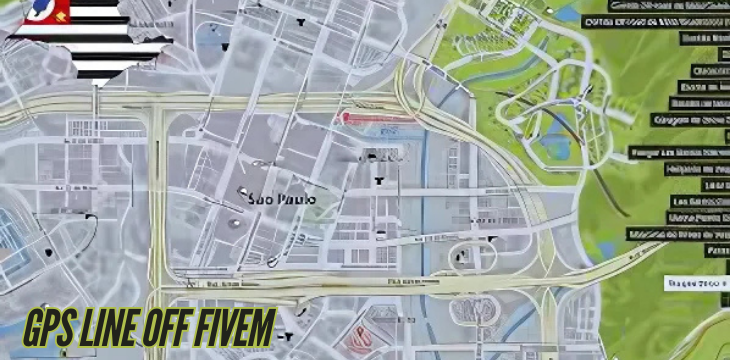FiveM has become one of the top ways to enjoy Grand Theft Auto V in a totally new light. It’s not just the typical “drive here, shoot that” game anymore. Thanks to FiveM, players can explore dedicated roleplay servers, customized maps, and unique game mods. But while FiveM adds tons of cool features, some gamers find the constant GPS line on their map a bit distracting. If you’re a roleplayer trying to keep things realistic, or maybe just someone who wants a cleaner screen, learning how to turn off the GPS line in FiveM can be a game-changer.
If you’re tired of that little blue line guiding you through every twist and turn, you’re in the right place! Here’s everything you need to know about turning off the GPS line in FiveM—plus a few extra tips for keeping your screen uncluttered.
What Is the GPS Line in FiveM?
- Constant Directional Guide: Whenever you set a waypoint on your map, the GPS line acts like your digital compass, pointing you to your destination. In a standard GTA V game, it’s helpful—but in FiveM, some players want it gone.
- Immersion Breaker: For roleplayers, especially those in more realistic servers, a floating blue line can seem out of place.
- Distraction: Sometimes, you just want to wander or explore without being pulled in one direction, and that line can really get in the way.
So, whether you’re aiming to keep your screen free from clutter or enhance your roleplay experience, it’s worth figuring out how to get rid of it.
Reasons to Turn Off the GPS Line in FiveM
Everyone has their reasons, but here are some top motivators for turning off that GPS line:
- Enhanced Immersion: Many players want their in-game experience to feel more “real,” and constant guidance can spoil that sense of freedom.
- Cleaner UI (User Interface): Let’s face it, having an uncluttered screen is always nice. The GPS line, while handy, isn’t always needed.
- More Freedom in Navigation: Without a set path, you’re free to find your way using in-game road signs or landmarks, making it feel like an actual road trip.
- Improved Roleplay Realism: For players in hardcore roleplay servers, turning off the GPS line is often encouraged—or even required! This way, you’re not relying on a digital crutch and can interact with other players more naturally.
How to Turn Off the GPS Line in FiveM
So, let’s get to the main event! Here’s a simple breakdown of how to turn off that GPS line in FiveM.
Step-by-Step Guide
- Open FiveM and Load Into a Server: First, make sure you’re actually in a server, since some settings are specific to each one.
- Open the In-Game Console: Most servers let you access the console with the tilde (~) key. This is where you can input commands to customize your experience.
- Enter the Command to Disable GPS: Typing “gps line off” in FiveM will often work, but if it doesn’t, try these alternatives:
- /gps off
- /disablegps
- /cleargps
- Check Server Settings or Mods: Some servers have GPS controls built directly into their settings or via custom mods. Check with server admins or in the server’s help channels to confirm.
Note: Certain servers may restrict access to GPS commands, especially if they’ve customized the map or added specific navigation features. In this case, you may need admin permissions.
Other Methods to Get a Clean Screen in FiveM
Disabling the GPS line isn’t the only way to declutter your screen in FiveM. Here are a few more tips to help you get that crisp, clean view you’re after:
Adjust HUD (Heads-Up Display) Settings
If your server allows it, you can usually access HUD options in the settings menu. Try:
- Minimizing Map Size: A smaller map in the corner leaves more space on your screen.
- Turning Off Notifications: Some servers allow you to turn off non-essential notifications.
- Disabling Player Names: Especially helpful in roleplay, turning off player names makes the game feel less like a multiplayer environment.
Use First-Person Mode
Switching to first-person can help eliminate some of the clutter, including the GPS line if you disable the HUD map. It adds a layer of realism, especially if you’re trying to experience the game from a character-driven perspective.
Experiment with Minimalist Mods
There are mods created specifically for FiveM that allow you to customize your screen’s look. Search for “FiveM minimalist mods” to find options tailored for a clean aesthetic without disrupting gameplay.
FAQs on Turning Off the GPS Line in FiveM
Q: Will turning off the GPS line affect other players on the server?
A: Nope! This is a local setting, so it only impacts your screen. Other players won’t notice a difference.
Q: Can I turn the GPS back on if I need it later?
A: Absolutely. Just re-enter the command, like “/gps on,” to bring the GPS line back. Most servers allow you to toggle it as needed.
Q: I tried all the commands, but nothing worked. What now?
A: If you’re having trouble, check with your server admins or moderators. Some servers disable certain commands or require a specific method.
Q: Are there any mods that automatically disable the GPS line?
A: Yes, some HUD mods for FiveM come with options to toggle off the GPS line. Just make sure the mod is compatible with your server before installing it.
Q: Does removing the GPS line affect my in-game map?
A: No, your map will still be accessible. You’ll only lose the line on the screen, so you can still set waypoints if you need a quick reference.
Pros and Cons of Removing the GPS Line
To help you make an informed choice, here’s a quick rundown of the pros and cons of turning off the GPS line in FiveM:
Pros
- Cleaner Visuals: A less cluttered screen lets you appreciate FiveM’s impressive graphics.
- Improved Realism: Perfect for roleplay servers, as it encourages a more immersive experience.
- Enhanced Challenge: Navigating without a line makes you rely on your skills and memory.
Cons
- Harder Navigation: Without GPS, finding destinations can be trickier, especially in large cities.
- Server Compatibility: Not every server allows you to turn off GPS, which can limit your options.
- Time-Consuming: Wandering without directions can sometimes lead to detours, which might frustrate players in a rush.
Additional Tips for Roleplay Servers
Playing on a hardcore roleplay server? Here are a few extra tips to help you thrive without the GPS line:
- Learn the Map: Familiarize yourself with key areas, so you’re not completely lost without the GPS.
- Ask for Directions: Interacting with other players for directions can add to the roleplay vibe and make your experience more dynamic.
- Practice Slow Travel: Use FiveM’s various vehicles at a realistic pace, so you don’t zoom past turns and landmarks.
Conclusion
There you have it! Disabling the GPS line in FiveM is a great way to keep your screen uncluttered and make your gaming experience feel even more immersive. Whether you’re a dedicated roleplayer or just someone who wants a little less visual guidance, turning off the GPS line lets you enjoy the freedom of navigating the world without a digital helper.